q is the hands-down winner of my "Libraries I'm Terrified Of" award. It's a Python library for outputting debugging information while running a program.
On the surface, everything seems fine. It logs everything to /tmp/q (configurable), which you can watch with tail -f. The basic form of q is passing it a variable:
import q
foo = 7
q(foo)
Take a good long look at that code sample, and then answer me this: What is the type of q?
If you said "callable module", you are right. Also, that is not a thing that exists in Python.
Also, check out the output in /tmp/q:
0.0s <module>: foo=7
It knows the variable name. It also knows that it's being called at the module level; if we were in a function, <module> would be replaced with the name of the function.
You can also divide (/) or bitwise OR (|) values with q to log them as well. And you can decorate a function with it to trace the arguments and return value. It also has a method, q.d(), that starts an interactive session.
And it does all this in under 400 lines, the majority of which is either a docstring or code to format the output.
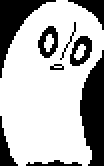
So first, let's get this callable module stuff out of the way. Here's the last two lines in q.py:
# Install the Q() object in sys.modules so that "import q" gives a callable q.
sys.modules['q'] = Q()
Turns out sys.modules is a dictionary with all the loaded modules, and you can just stuff it with whatever nonsense you like.
The Q class itself is super-fun. Check out the declaration:
# When we insert Q() into sys.modules, all the globals become None, so we
# have to keep everything we use inside the Q class.
class Q(object):
__doc__ = __doc__ # from the module's __doc__ above
import ast
import code
import inspect
import os
import pydoc
import sys
import random
import re
import time
import functools
"When we insert Q() into sys.modules, all the globals become None"
What? Why?! I mean I can see how that's not an issue for modules, which are usually the only things inside sys.modules, but still. I tried chasing this down, but the entire sys module is written in C, and that ain't my business.
Most of the other bits inside Q are straightforward by comparison; a few helpers for outputting stuff cleanly, overrides for __truediv__ and __or__ for those weird operator versions of logging, etc. If you've never heard of callable types1 before, that's the reason why an instance of this class can be both called as a function and treated as a value.
So what's __call__ do?
def __call__(self, *args):
"""If invoked as a decorator on a function, adds tracing output to the
function; otherwise immediately prints out the arguments."""
info = self.inspect.getframeinfo(self.sys._getframe(1), context=9)
# ... snip ...
Welcome to the inspect module. Turns out, Python has a built-in module that lets you get all sorts of fun info about objects, classes, etc. It also lets you get info about stack frames, which store the state of each subroutine in the chain of subroutine calls that led to running the code that's currently executing.
Here, q is using a CPython-specific function sys._getframe to get a frame object for the code that called q, and then using inspect to get info about that code.
# info.index is the index of the line containing the end of the call
# expression, so this gets a few lines up to the end of the expression.
lines = ['']
if info.code_context:
lines = info.code_context[:info.index + 1]
# If we see "@q" on a single line, behave like a trace decorator.
for line in lines:
if line.strip() in ('@q', '@q()') and args:
return self.trace(args[0])
...and then it just does a text search of the source code to figure out if it was called as a function or as a decorator. Because it can't just guess by the type of the argument being passed (you might want to log a function object), and it can't just return a callable that can be used as a decorator either.
trace is pretty normal, whatever that means. It just logs the intercepted arguments and return value / raised exception.
# Otherwise, search for the beginning of the call expression; once it
# parses, use the expressions in the call to label the debugging
# output.
for i in range(1, len(lines) + 1):
labels = self.get_call_exprs(''.join(lines[-i:]).replace('\n', ''))
if labels:
break
self.show(info.function, args, labels)
return args and args[0]
The last bit pulls out labels from the source code; this is how q knows the name of the variable that you pass in. I'm not going to go line-by-line through get_call_exprs, but it uses the ast module to parse the function call into an Abstract Syntax Tree, and walks through that to find the variable names.
It goes without saying that you should never do any of this. Ever. Nothing is sacred when it comes to debugging, though, and q is incredibly useful when you're having trouble getting your program to print anything out sanely.
Also, if you're ever bored on a nice summer evening, check out the list of modules in the Python standard library. It's got everything:
Check out this page and search for "Callable Types" and/or __call__. ↩